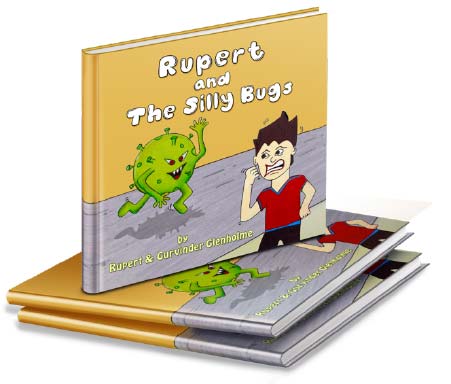With technology taking control over everywhere, the book business has also witnessed the same effects and thus a certain section of writers channelized to eBook creation. You can also publish an eBook and self-publish it on renowned platforms like Google Play Books in 2023. Right now Amazon Kindle, Barns & Noble, and Google Play Books are popular eBook platforms from where most buyers shop for the digital copies of bestselling books by eminent writers. Though self-publishing an eBook is possible on your own, however, to make it a successful venture with the involvement of experienced editors, book cover illustrators, book cover designers, eBook converters, and marketing experts, teaming up with a self-publishing agency is the best that you can do.
Here are the 7 steps to self-publishing on Google Play Books in 2023—
You need a Book to Publish- Do you have it?
To publish an eBook on Google Play Book or any other platform, you need a book. Have you already written the book and the manuscript is ready with you whether in digital or written format? Then give it to the self-publishing agency for transforming into eBook with an expert involvement. Don’t worry, you’ll work as a team and they are going to take each step by following your strict instructions.
Get a ghostwriter
If you have an incredible zeal to write a book with a fresh concept but falling short of words then the Kindle self publishing agency that you hired can assign a wordsmith for you. They assign the job of writing a book on your behalf to a highly experienced ghostwriter in their team, supporting several bestselling authors to write their books.
It’s time to decorate the book
Readers mostly buy books with attractive covers. Even though it may sound odd, the current market surveys confirm that today’s readers, whether buying a hardcopy, paperback or an eBook, add to the cart by getting impressed by the cover. Hire one of the best freelancing book cover designers from a good reference or team up with talented book cover designers from the self-publishing agency you hired. Together, you can create a convincing book cover layout and design for the readers. The covers create a quick impact on readers and encourage them to buy the book.
Children’s book writers need illustrators
Authors penning a book for children need to add ample images to it. Kids prefer picking up books with more vivid and vibrant graphical images of the characters. Look at the advertisements of children’s book illustrators for hire UK or let the agency help you find an illustrator with previous records to work for bestselling books. The involvement of an experienced illustrator will reduce half of your job as they will constantly suggest you colours and shapes of the characters that they draw. You can also get a ghostwriter to write the content for the book and in the end, convert it into an eBook and sell it on Google Play Books.
Set up your Google Play Account
If you target Android users, then choosing to sell on Google Play Book will be the best decision. Even if you opt for Amazon self publishing UK, then despite selling on Amazon, you can showcase the eBook at Google Play also to grab the attention of more buyers.
Though you can get professional support to create an account on Google Play you can do it DIY too by putting the personal information for creating an account.
Prepare to get Paid Royalties
You have to create a payment profile so that Google can send you the money every time a copy of your book gets sold. Put the details of the bank account along with the tax information and wait for at least 12 days. Google team takes this much time for verification and then will show the green light that the account is accessible.
Add your book to the dashboard
As soon as the account is created, you’ll get a dashboard where you find a box asking you to add your first book. Click on that box and upload the eBook format of the book and click the button publish. Before doing that you can check the preview of the book and do your share of changes to enhance the display. Believe in the saying “first impressions”!
Buy an ISBN that Google will ask for while publishing your eBook on Google Play Books.