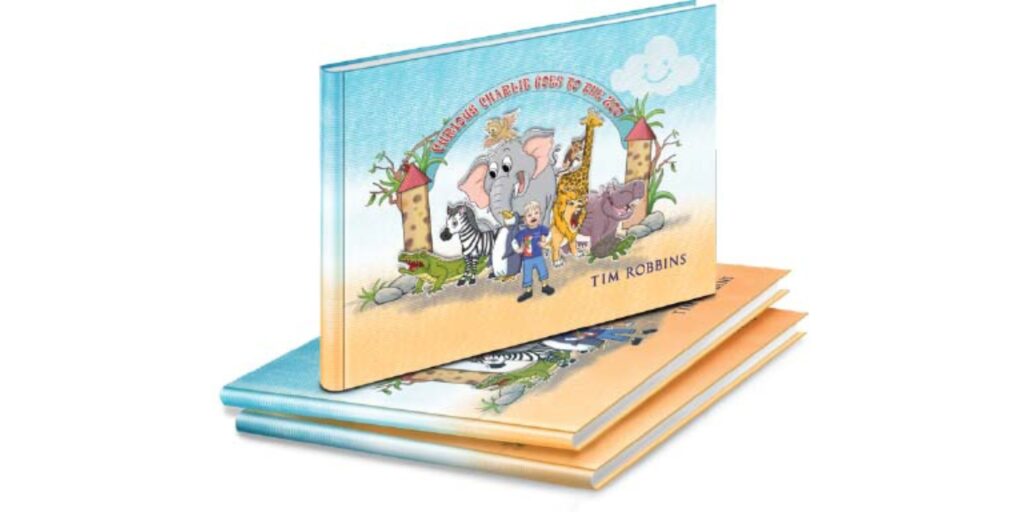In a few simple steps, anyone can self-publish a book on Amazon. Being an indie writer, if you are heading to explore self publishing services of the leading agencies, consider publishing your eBook and paperback on Amazon’s Kindle Direct Publishing or Amazon KDP. With a ready manuscript and a limited budget, Kindle publishing will be the best option for you!
Within the past few years, many budding writers have acquired their position among the bestselling authors only by relying on Amazon self publishing services. However, a few fortunate self-publishing authors are later approached by celebrated publishing houses if they find the book is doing great business and creates ripples among readers.
If you gain the position of such bestselling authors, you can also be approached by publishers in the future for buying rights. Then you can do your fair share of trade. But in the beginning, reap the seeds of your success by minutely following a few simple steps of publishing your book on Amazon without investing anything!
How to publish your new book on Amazon KDP—
Step-1: Start with creating an Amazon KDP Account
Go to kdp.amazon.com to create a new account on Amazon Kindle Direct Publishing. If you already have an account there, sign in. The first-timers have to check the terms and conditions acceptance box for the first and last time before they get access to the Amazon Author Dashboard.
Step 2: Add a Title followed by adding a new Kindle eBook
If you are new to adding a book on Amazon, click on the box saying “+ Kindle eBook” to add your new book to Amazon kindle self publish for the first time. While adding the information about your new Kindle book, keep clicking on the “Save as Draft” button to continue with the changes.
Step 3: Select the Primary Language
You need to select the primary language of your Kindle books. For instance, if you are British and create the draft in British English then while self publishing Manchester,choose English as the primary language at Amazon Kindle.
Step 4: Enter the Title and sub-title of your new book
The title of any book is very important. Readers start judging the book soon the title is unleashed. So, make sure that you did your best in choosing the title and sub-title of your new eBook or printed book before uploading the name on Amazon KDP.
Step 5: Enter the Author’s Name- A pseudonym is also accepted here
You are free to use your name at the writer’s place or can also use a pen name you decided while uploading the book on Amazon.
Step-6: Write a description of your Book
A space of 4,000 characters is given by Amazon where you need to add a short yet gripping description of the book you are about to upload on Kindle. Most readers check out the description, to get a glimpse of the content inside the book.
Step-7: Verify the Publishing Rights
Under the copyright law of the UK, you hold the rights to your books. But for that, you need to check the radio button saying “I own the copyright and I hold the necessary publishing rights.”
Step 8: Select the release option of the book
New authors have to release the book instantly. But if you’ve hired a marketing team, then you can keep room for pre-order options. If you have hundreds of readers lined up to buy the new book, the pre-order option of Kindle will show you better results.
New authors should publish the book first and do marketing later on to boost sales by depending on media coverage and book reviews. Creating a buzz is necessary because of the critical appreciation you can receive from book blurbs and advanced book reviews from various book clubs.
Step-9: Select the DRM Rights
By choosing Digital Rights Management, you can stop anyone from copying the book and sharing it on social media and with their friends.
Step 10: Upload the Book
At the final stage, it’s time to upload the new eBook on Kindle. Make sure the file is created in a well-maintained ePub file before uploading it.
You can also sell printed books on Amazon. If the eBook is getting sold at a higher rate, let Amazon print your book or allow you to sell the hard copies of the book by keeping their share from your royalties. This is how you can publish a book on Amazon.